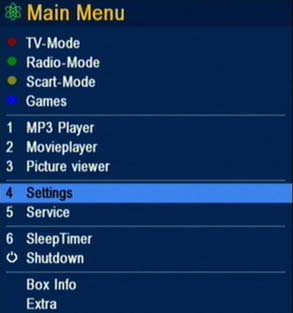
6.6 Playing DivX and other formats on the Dreambox
Even though the Dreambox processor is not capable of decoding more advanced formats than MPEG2, it is possible to play DivX on the Dreambox. However, it requires a powerful PC that decodes DivX and encodes it to MPEG2 in real-time, then streams it to the Dreambox.
I found a working solution, but it requires a specific image: the Neutrino image and movie player. I downloaded and installed the Rudream-Netrino image from the Neutrino.DREAM/ruDbox Team. You can install this image just like any other using the procedure already described.
Press the dream button and you reach the following screen:
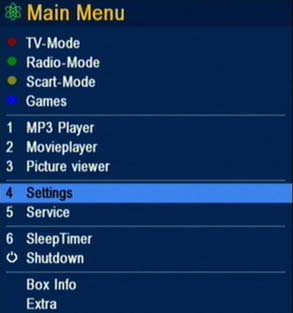
Select Settings, then Network Settings :
:
Enter the IP address, Gateway, Netmask, Broadcast address and Nameserver. Then go back to the main screen and select Movie Player.

Then select Settings.
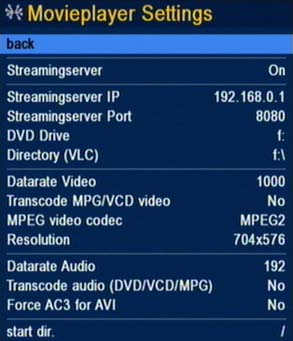
Enter the IP address of your server (192.168.0.1 in our case), leave the port at its default (8080), and set the DVD drive to the partition on your harddisk that contains your movies. Leave the rest of the options at their default value. Then go back and select save settings to make those changes sticky.
Now, if you want to play DivX files on the dreambox, boot the Neutrino image, and start VLC using the following commandline:
"C:\Program Files\VideoLAN\VLC\vlc" --extraintf=http
That commandline option allow a remote control of VLC through a http port. On your Dreambox, press the Dream button, select Movie Player, then File via VLC, and finally select the file to be played. This also allows you to play DVD movies from the DVD drive on your PC.