ASF to AVI
This guide explains how to convert an .asf file to an .avi without re-encoding.
You will need the following software in this guide:
AsfTools
There's one prerequisite for that method to work: The video must be encoded
using MS MPEG-4 v2 or MS MPEG-4 v3 (or DivX3), it cannot be Windows Media Video
7 (WMV1) or Window Media Video 8 (WMV2).
In order to find this out play the video in Windows Media Player 6.4 (c:\program
files\windows media player\mplayer2.exe, it's available in W98, WinME, W2K and
WinXP). During playback right click in the window and select properties. Then
go to the advanced tab where you'll see something like this:
 In
this case we have WMA8 audio and WMV7 video. In other words, this method won't
work and you'll have to re-encode.
In
this case we have WMA8 audio and WMV7 video. In other words, this method won't
work and you'll have to re-encode.
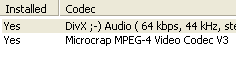 If
it's something like this we're lucky and this method will work.
If
it's something like this we're lucky and this method will work.
Start up AsfTools, press the Add button and select your .asf file. Then press
the Advanced button and go to the Convert to AVI tab.
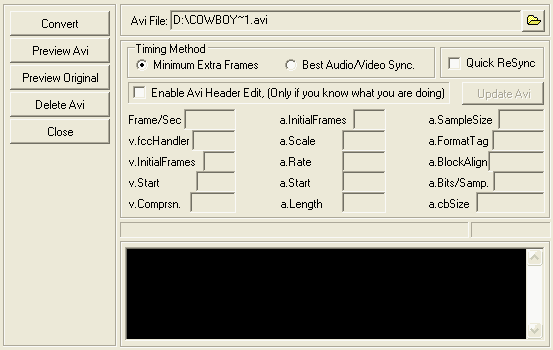 These
options should be sufficient so all you have to do is press Convert. If synch
should be off try the Best Audio/Video Sync option in this screen.
These
options should be sufficient so all you have to do is press Convert. If synch
should be off try the Best Audio/Video Sync option in this screen.
If the ASF is corrupt this program will give you various options to fix whatever
is recoverable but that goes beyond the scope of this guide. Make sure you read
the FAQ at the official AsfTools
site.
After conversion I had to install DivX3.11alpha as WMP would no longer find
an audio codec to play the included audio file.
 In
this case we have WMA8 audio and WMV7 video. In other words, this method won't
work and you'll have to re-encode.
In
this case we have WMA8 audio and WMV7 video. In other words, this method won't
work and you'll have to re-encode.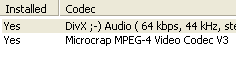 If
it's something like this we're lucky and this method will work.
If
it's something like this we're lucky and this method will work.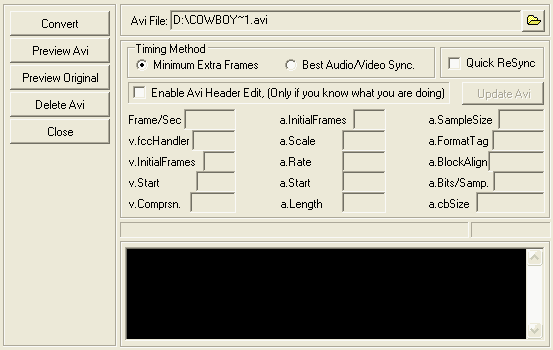 These
options should be sufficient so all you have to do is press Convert. If synch
should be off try the Best Audio/Video Sync option in this screen.
These
options should be sufficient so all you have to do is press Convert. If synch
should be off try the Best Audio/Video Sync option in this screen.