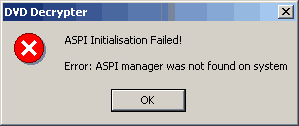
ASPI Layer Setup
ASPI stands for Advanced SCSI Programming Interface. Today's modern ripping programs use this interface to access your DVD drive and it's therefore imperative that this layer be installed. Win9x/ME should have ASPI pre-installed, but the NT line of operation systems (Windows NT, 2000 and XP) doesn't have that layer.
It's rather easy to find out if you have that layer or not. If you start up DVD Decrypter or SmartRipper and get an error like the ones shown below you're lacking a properly installed ASPI layer and have to install one. If there's no such error you can press the back button of your browser right now!
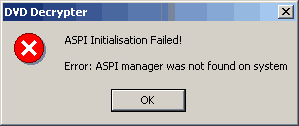
In the case of SmartRipper it's something like this:
 Note the Error:
no ASPI access to this drive.
Note the Error:
no ASPI access to this drive.
SR will then try to read the files and eventually come up with another box asking to Try again, Cancel or Ignore. Press Cancel.
Now it's time to start the Aspi Checker application.
 Red means
no go. As you can see there's no ASPI layer available. This is why your ripper
fails. All top of the line rippers use ASPI commands to rip the DVDs.
Red means
no go. As you can see there's no ASPI layer available. This is why your ripper
fails. All top of the line rippers use ASPI commands to rip the DVDs.
However, there's a solution which works for every operation system, from W95
up to WinXP. Download and install ForceASPI.
After unpacking you have to double click on instaspi.bat, then press any key
when asked too and reboot afterwards.
After the reboot run the application again.
 Now you have
green light and are read to proceed with the guide.
Now you have
green light and are read to proceed with the guide.
>> BACK
This document was last updated on 07/16/02