If you have an idea of a guide extension, you shouldn't write a whole guide, rather get in touch with us first, maybe we can integrate your idea into existing guides without writing any new documents at all.
Modern programs sometimes have a Windows XP skin. Taking a GIF screenshot of such a program will result in visible artifacts:
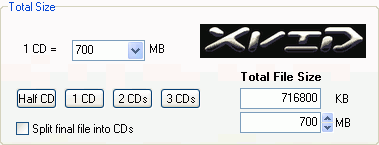
In such a case, use the PNG format (and don't forget to set the output format back to GIF for subsequent shots).
Furthermore, you don't have to show the entire window sometime. Take a look at this example:

This screenshot is too large. There is so much information that you need pages to describe all the options shown on this screen. Rather, try to split up a large screen into different elements. For instance, the Duration section shown in this screen, or the Total Size section (which has been shown already once in the first screenshot on this page). Also, NEVER include the window border (the blue part around each window). This just wastes screen space and creates more traffic than necessary. People don't need to see the Gordian Knot 0.28.8 (gordianknot.sourceforge.net) line, they know they're in Gordian Knot. Most of the time you can also do without the tabs. Just mention that it's time to go to a certain tab, and that's it.
If you have to show a rather large image, be careful when resizing it. The following example is horrible as you cannot read the text properly anymore. This is clearly a situation where the screenshot should be divided into various elements. A possible way to split up the screen into different screenshots can be seen in the GordianKnot guide.

Last but not least, images have to be placed at the proper place: Here's the basic structure this website has, all relative to http://www.doom9.org/
/ - generic site related documents and everything that is AVI/DivX related
/images - images that belong to the HTML documents in the abovementioned directory
/mpg - everything that is MPEG-1/2 related: VCD, SVCD, DVD±R/W
/mpg/images - images that belong to the HTML documents in the abovementioned directory
/DigiTV - everything that belongs to DVB / HDTV capturing
/DigiTV/images - images that belong to the HTML documents in the abovementioned directory
Both images directories contain subdirectories for the various programs. There's a subdirectory for each program that has more than a handful of screenshots. If you're dealing with a new program, don't be shy to create a new directory.
Use names that reflect the contents of a screenshot. You might be able to tell what shot1.gif, shot2.gif, etc. mean while writing the document, but 3 months later you'll certainly not remember. But if you pick names that reflect on the contents (as an example: the first image used on this document could have a name like gknot-bitrate-sizes.gif, which clearly identifies that image as belonging to GKnot, being part of the bitrate tab and containing filesize settings).
So let's recapitulate: GIF for computer generated material, JPEG for live material, PNG if GIF has artifacts. Split up images, and try to use as little resizing and possible. Put the images in a path compatible with the current structure and use names that allow you to easily identify the images.
A good tool to make screenshots of areas of a window without a lot of extra work is Hypersnap DX, or a freeware alternative: MWSnap.
Of course, if you're writing a document that is to be integrated into an existing guide, you don't need the introduction and list of software, and should number your steps to be consistent with the entire guide once it has been integrated.