Setting up the source
Select File - Open DVD root.
 Here
select the longest title. If there's multiple long titles you may have a multiangle
movie, or seamless branching where you have different cuts of the same movie
on the disc. Pick the cut you want to rip. If two titles have the same lengh
select the first one.
Here
select the longest title. If there's multiple long titles you may have a multiangle
movie, or seamless branching where you have different cuts of the same movie
on the disc. Pick the cut you want to rip. If two titles have the same lengh
select the first one.
You'll then be presented the following screen:
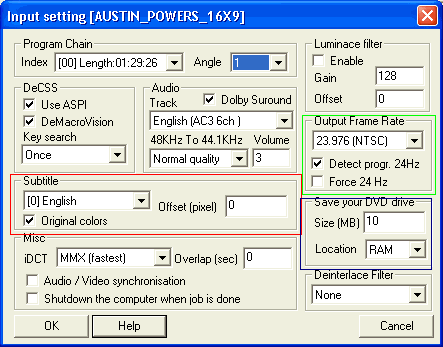 If
you have a Disney R1 title which has 2 different titles having the same lenght
select Angle1 for English, Angle2 for French or Spanish (depending on what languages
are on the disc). This will give you the credits in the languages I've just
mentioned. When you've selected the longest title you most likely won't have
more than 1 index so you don't have to worry about that.
If
you have a Disney R1 title which has 2 different titles having the same lenght
select Angle1 for English, Angle2 for French or Spanish (depending on what languages
are on the disc). This will give you the credits in the languages I've just
mentioned. When you've selected the longest title you most likely won't have
more than 1 index so you don't have to worry about that.
The DeCSS part is of no particular importance. Use ASPI should always be checked since it allows to authenticate the disc (you can't read an not authenticated disc), DeMacroVision doesn't seem particularly useful to me since neither VCDs nor SVCDs have such a flag (afaik), and key search should be set to Once. There are titles with mastering errors where the picture suddenly gets scrambled. Should this happen (usually at the layer change) select Each VOB/CELL id instead.
In the Audio part select the appropriate audio track. The selected one is usually English. Check Dolby Surround to get a dolby surround downmix of a 5.1 source (DVDx shows these as AC3 6ch as shown in the screenshot) DVDx also dowmixes the audio to 44.1khz (VCD, SVCD specs compliant) audio. If you're not happy with the downmix quality you can change it to high quality but it will take longer. Volume finally stands for how "loud" the audio track will be, if the volume is too low for you you can put a higher value.
The red part concerns subtitles. Select the appropriate subtitle language from the dropdown list. The offset value allows you to vertically offset the subtitles and original colors should be checked so you get the same colors as on the DVD. If you get funny looking fonts try unchecking it.
You can safely leave iDCT to MMX as you won't be able to see the difference anyways. Audio/Video synchronisation will try to resynch the movie when you get "samples not found" error messages. This flag will lead to audio blanks being automatically filled. Overlap will make DVDx go back the specified amount of seconds after a cut point. So you can have the 2nd disc repeat the last 5 seconds again for instance. Shutdown the computer when job is done should be self explaining.
The Luminance filter allows you to change the luminosity of the movie. You'll
see the effect of this filter in the preview window.
Output frame rate is 25fps for PAL titles, 29.97fps for NTSC VCDs, NTSC Animes and NTSC TV shows and 23.976 for NTSC movies (regular hollywood stuff). Detect progr. 24Hz allows the program to detect if the source is 24fps material and Force 24Hz will force the decoder to assume the source format is 24fps based.
Save your DVD drive concerns the buffering of the data. DVDx will read as many MBs as selected in the Size field, save it to the Location saved in the Location field, then encode until it runs out of data at which point it will read from the disc again.
The deinterlace filter finally deinterlaces the source material, but that shouldn't be necessary for VCDs and SVCDs.
>> BACK
This document was last updated on 07/30/02
 Here
select the longest title. If there's multiple long titles you may have a multiangle
movie, or seamless branching where you have different cuts of the same movie
on the disc. Pick the cut you want to rip. If two titles have the same lengh
select the first one.
Here
select the longest title. If there's multiple long titles you may have a multiangle
movie, or seamless branching where you have different cuts of the same movie
on the disc. Pick the cut you want to rip. If two titles have the same lengh
select the first one.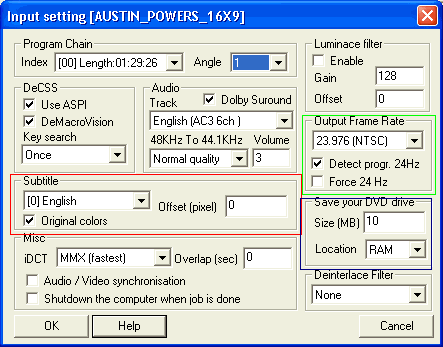 If
you have a Disney R1 title which has 2 different titles having the same lenght
select Angle1 for English, Angle2 for French or Spanish (depending on what languages
are on the disc). This will give you the credits in the languages I've just
mentioned. When you've selected the longest title you most likely won't have
more than 1 index so you don't have to worry about that.
If
you have a Disney R1 title which has 2 different titles having the same lenght
select Angle1 for English, Angle2 for French or Spanish (depending on what languages
are on the disc). This will give you the credits in the languages I've just
mentioned. When you've selected the longest title you most likely won't have
more than 1 index so you don't have to worry about that.