
How to put a dual aspect ratio movie onto a DVD-R
Especially in the US market (in Europe we're much more widescreen friendly and there's hardly any pan&scan DVDs) there are a number of DVDs that offer both widescreen and a fullscreen version of the movie on the same disc. This makes the backup process rather easy because all you have to do to fit the movie onto a recordable disc is get rid of one of the versions of the movie.
You'll need the following software for this guide:
Table of content:
1: Rip the DVD
2: Analyze the structure of the DVD
3: Strip the FBI warnings and aspect ratio selection menu.
4: Getting rid of the fullscreen versio
5: Make the disc region
free
6: Remove User Option Prohibitions
7: Final sector adjustments
8: Burn the disc
First you have to copy the whole content of your movie to your harddisk. The best tool for the job is DVD Decrypter.
Step 2: Analyze the structure of the DVD
After the ripping process you will have a number of IFO, BUP and VOB files. In this step we're going to analyze the structure of the DVD to find out which files to keep and which ones we don't need.
Step 3: Strip the FBI warnings and aspect ratio selection menu
From this point on you should use the built-in DVD player in IfoEdit to check if the operations you just performed didn't render your project unusable. If for some reason the built-in player should not work for you you can always follow the HD playback guide instead.
As outlined above we want to get rid of VOB IDs 1, 3 and 4 of video_ts.vob. Load video_ts.ifo into IfoEdit.

Now press the Menu Extras button.
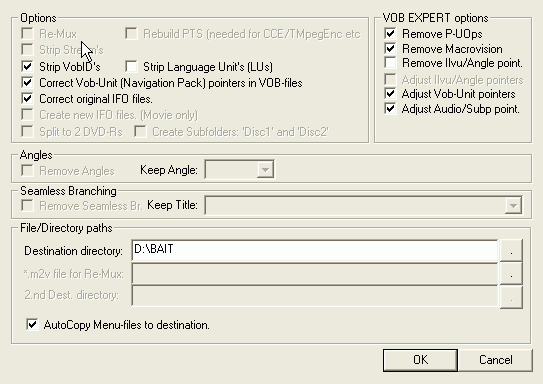 As
we have no language units to strip (the movie has one set of menus in English)
you only have to check Strip VobID's and of course the 2 correct ifo/vob options
plus Remove P-UPos.
As
we have no language units to strip (the movie has one set of menus in English)
you only have to check Strip VobID's and of course the 2 correct ifo/vob options
plus Remove P-UPos.
Then press OK.
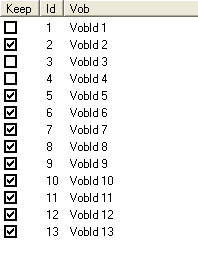 As
said before, we want to get rid of IDs 1, 3 and 4. After unchecking these 3
press Strip it and let IfoEdit do its job.
As
said before, we want to get rid of IDs 1, 3 and 4. After unchecking these 3
press Strip it and let IfoEdit do its job.
First IfoEdit will write the VOB to the location you gave it, then it will
do another pass over the new VOB to correct the VOB Units.
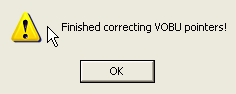
If you load the new ifo file you'll get this:
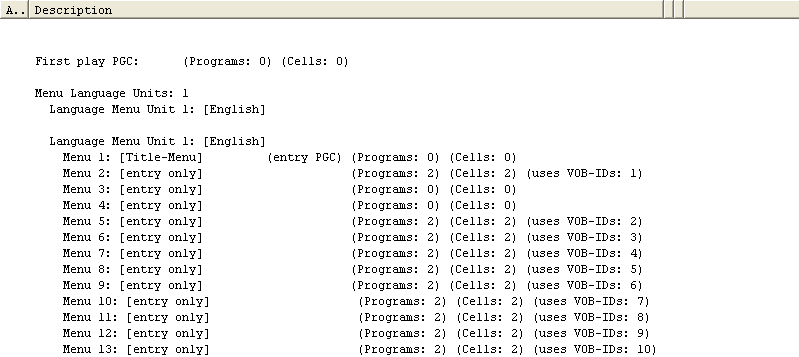
As you can see, the 3 entries for the VOB IDs we stripped no longer point to anything. Also note that the VOB ID numbers have changed, before we had IDs 1-13, now we have 1-10 so all VOB IDs have changed.
Now copy the rest of the files from the original directory to the place where your new video_ts.vob and video_ts.ifo were written to.
Note that if you start playing there's no more FBI warning, the movie starts playing directly. There's also no longer an aspect ratio selection. However, if you press on aspect ratio selection in the main menu the trailer will play. To fix that let's have a look at the ifo file associated to the main menu: vts_01_0.ifo:

I marked the interesting line. After the VOB ID renaming the trailer now has VOB ID2. Click on that line and press the Delete Playback button, then save the ifo again. While this should work (and it does work when you delete other entries in this ifo or other files) it would have no effect in this particular case (Derrow is looking into this). However, if I deleted a similar line in video_ts.ifo that also plays VOB ID2 then the trailer would no longer be accessible from the special feature menu which is exactly the desired effect.
Anyway, let's proceed to the other part of our job:
Step 4: Getting rid of the fullscreen version
To my surprise this was the easiest part. All you have to do is delete all vts_02 files, then load every .ifo file and press Get VTS sectors and save it again.
A note here: DVDs must have a VTS_01 set of files so if the unwanted content is in VTS_01.* you must keep VTS_01_0.IFO/BUP/VOB. Furthermore you must keep every titleset that's being played when you play the movie (the built-in player of IfoEdit is very useful for that, play the movie as usual and when you quit it shows you all titlesets that have been used). It's generally also a good idea to keep all VTS_xx_0.IFO/BUP/VOB files just in case, depending on the software you use you can't even burn the disc if they are not present and your standalone might not like it either.
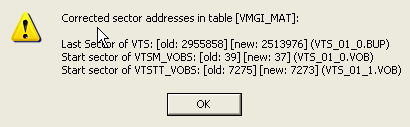
Then play the disc again and you'll see that everything still works as desired. Now we have the following disc structure:
25.12.2002 19:02 <DIR> .
25.12.2002 19:02 <DIR> ..
25.12.2002 18:59 34'816 VIDEO_TS.BUP
25.12.2002 18:59 34'816 VIDEO_TS.IFO
25.12.2002 18:34 830'902'272 VIDEO_TS.VOB
25.12.2002 18:59 71'680 VTS_01_0.BUP
25.12.2002 18:59 71'680 VTS_01_0.IFO
25.12.2002 17:32 10'113'024 VTS_01_0.VOB
25.12.2002 18:51 1'073'575'936 VTS_01_1.VOB
25.12.2002 18:52 1'073'553'408 VTS_01_2.VOB
25.12.2002 18:53 996'833'280 VTS_01_3.VOB
25.12.2002 18:59 71'680 VTS_02_0.BUP
25.12.2002 18:59 71'680 VTS_02_0.IFO
25.12.2002 17:39 10'113'024 VTS_02_0.VOB
25.12.2002 18:59 32'768 VTS_03_0.BUP
25.12.2002 18:59 32'768 VTS_03_0.IFO
25.12.2002 17:47 419'840 VTS_03_0.VOB
25.12.2002 17:48 650'242'048 VTS_03_1.VOB
25.12.2002 18:59 20'480 VTS_04_0.BUP
25.12.2002 18:59 20'480 VTS_04_0.IFO
25.12.2002 17:48 419'840 VTS_04_0.VOB
25.12.2002 17:48 196'007'936 VTS_04_1.VOB
20 File(s) 4'842'643'456 bytes
You can also strip some more extra features if you like, get rid of subtitle and audio tracks and make the disc region free to bring the size down even further. As you can see the size above 4.7 billion bytes so we have to reduce some more. We have two options here: strip VIDEO_TS.VOB some more to get rid of the trailer and some scenes that didn't make it into the movie or we could dump the deleted scene in VTS_04_1.VOB. I chose the latter.
The rest of the steps has been put on a separate page.
This document was last updated on 12/25/02