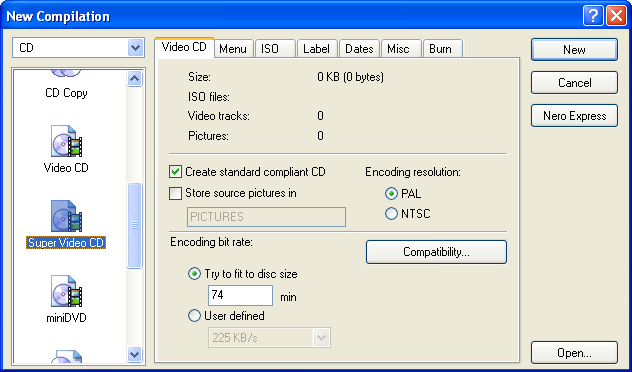
Burning VCDs and SVCDs using Nero
Run Nero Burning Rom. When the wizard appears, CLOSE it. In the newly opened window, select CD from the dropdown list, then choose Super Video CD for SVCD or Video CD for VCD.
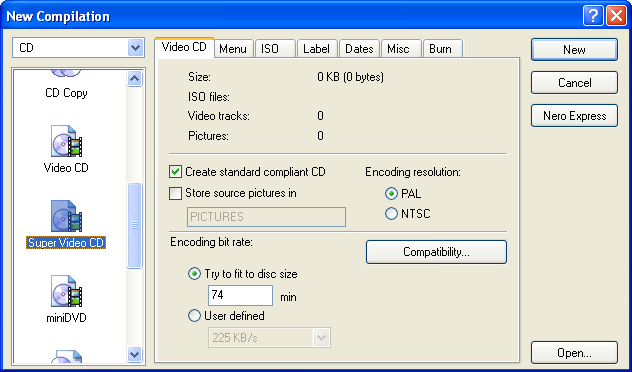
Set your Encoding resolution according to the format of your SVCD.
If you're creating an SVCD, it may be that your DVD player cannot read the discs created using the standard directory for the video files (MPEG2 by default). If this should be the case, press the Compabitility button and set the Video Directory to MPEGAV (the standard for VCD):

Press New to create the project. Drag your MPG file into the left part
of the window and make sure you put it in the MPEG2 / MPEGAV directory, then
burn the disc.
>> BACK