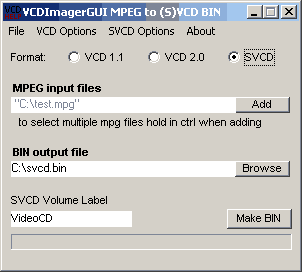 Select your format (for VCD select VCD 2.0), then select your input file and give the output file a name. You can also select a volume name for the disc in the last field. Once you've done this press the Make BIN button.
Select your format (for VCD select VCD 2.0), then select your input file and give the output file a name. You can also select a volume name for the disc in the last field. Once you've done this press the Make BIN button.VCDImager
Thanks to the GUI the use of VCDImager is pretty easy and straightforward. The latest stable version only supports bin/cue output, the latest beta also adds support for Nero compatible images. We'll talk about the stable version here.
Get the VCDImager GUI and put it into the same directory where you have VCDImager, then start the GUI.
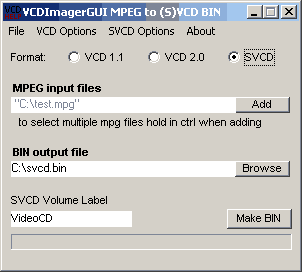 Select your format (for VCD select VCD 2.0), then select your input file and give the output file a name. You can also select a volume name for the disc in the last field. Once you've done this press the Make BIN button.
Select your format (for VCD select VCD 2.0), then select your input file and give the output file a name. You can also select a volume name for the disc in the last field. Once you've done this press the Make BIN button.
A message will pop up once the image has been done.
Now you have 2 possibilities to burn this image: Nero
is a very popular commercial burning software, DVD
Decrypter is a versatile DVD decryption and CD/DVD burning tool.