DVD bitrate calculation
A favorite question of each and everyone who didn't pay enough attention in math class (shame on you ;) is how to calculate the bitrate for a DVD -> DVD-R conversion. If you think you're still fit enough you will find a detailed example of such a calculation using the good old windows calculator in the ReMPEG2 guide.
But here's a quick and dirty alternative: the DVD-R bitrate calculator. In order to use it you will need certain input data. The size of the extra VOBs (select all your extra VOBs in explorer, the right click and select properties and take the FIRST number in bytes (size, not size on disc). Then do the same for the main movie VOB files AFTER having stripped them of the language and subtitle streams and VOB IDs you don't want. The length of the main movie can easily be found out using an IFO parsing capable ripper like SmartRipper or vStrip.
Here's an example take from vStrip:
![]()
And here's one from SmartRipper:
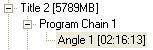
Last but not least you will need the average bitrate. This can be calculate manually or let's use some tools to find this out:
Teco's Bitrateviewer has more features but can only open one VOB at the time so you will have to take the average of all average bitrates to get an accurate number (and don't forget that you have to average over size, so if say the 4th VOB is only 0.45GB instead of 1GB you have to take 1 times the average bitrate of the first VOB, 1 times the average of the 2nd VOB, 1 times the average of the 3rd VOB and the average of the 4th VOB and divide the sum of these 4 numbers by 3*1 + 1 x 0.45). Here's an example of the BitrateViewer output. Keep in mind that these bitrates are in Kilobits per second so you have to multiply them by 1000 to get bits/s.
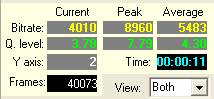
Or you could use ReMPEG2, which is the preferred solution especially if you are going to use it to re-encode afterwards. The ReMPEG2 guide will tell you how to create a streamlist and how to load that. Once the analyze pass has been done you'll have something like this:
 As
you can see, the exact length and the average bitrate is given.
As
you can see, the exact length and the average bitrate is given.
Now that you have these numbers enter them all in the DVD-R calculator and press
the calculate button:
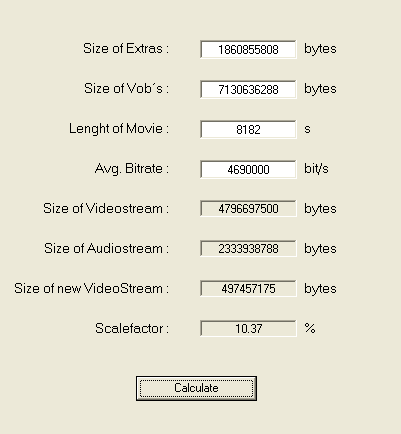 As you
can see we have a scalefactor of 10.37 which you'd have to enter in ReMPEG2
If you use TMPG you have to take the Size of new VideoStream value and divide
it by 8 times the length of the movie in seconds to get the new average bitrate
for TMPG.
As you
can see we have a scalefactor of 10.37 which you'd have to enter in ReMPEG2
If you use TMPG you have to take the Size of new VideoStream value and divide
it by 8 times the length of the movie in seconds to get the new average bitrate
for TMPG.
As you can see a scalefactor of 10.37 is extremely low and would result in very shitty quality. Therefore in such a case I strongly suggest that you consider dumping a lot of extras on this disc. Though this value is extreme as I've taken the Size of Vob's before stripping the main movie of unwanted stuff. But if the scalefactor is below 50% you should seriously consider dumping extras in favor of image quality.
>> BACK
This document was last updated on 09/15/02